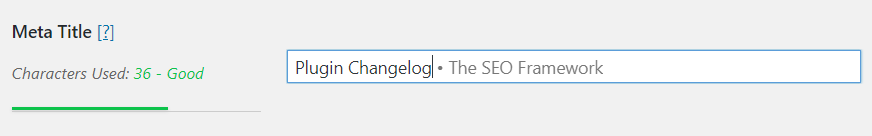Archive title prefixes, like “Category:”, “Date:”, “Tag:”, “Archives:”, help (potential) visitors quickly understand on what type of page they’ve landed. However, if you so desire, you can turn off the prefixes.
Remove prefixes globally
To remove those prefixes globally, including the ones from the “WooCommerce” and “Modern Tribe’s Events Calendar” plugins, all you need to do is check the box in the Prefixes tab of the Title Settings in The SEO Framework, as shown in the image below.
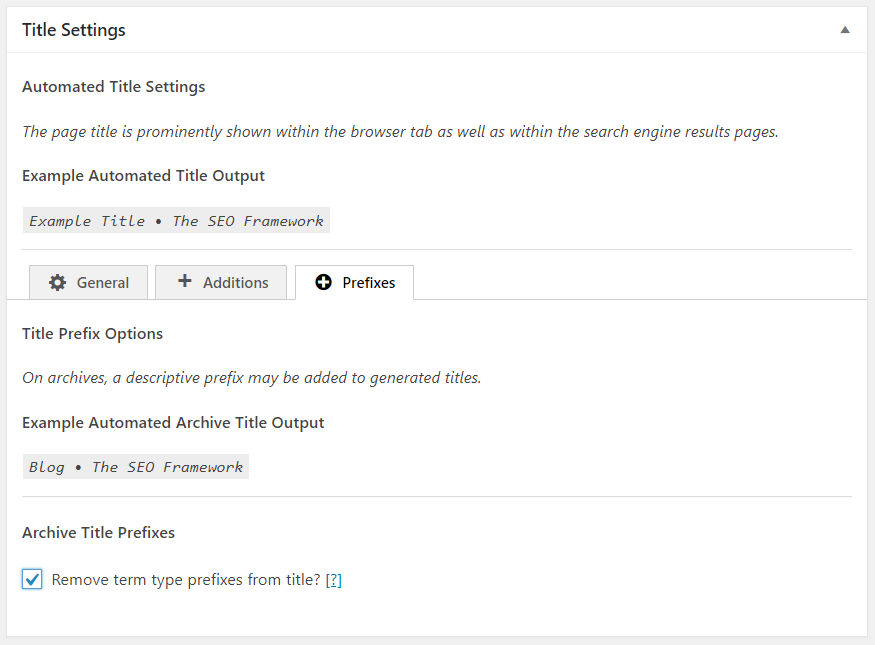
Remove prefixes per term
If the term has an admin-interface, you can set a manual meta title. The prefix will be removed if you enter anything into that field.